WavePOS – Mobile Solution for Dinerware POS!
Easy Setup
Simply run our installation package on the Dinerware POS, then download the WavePOS app from the App Store.
Magic, Not Cloud
Our solution works using the local Wi-Fi network in your restaurant, restaurant data and information is kept locally.
Free Updates
The most up-to-date app and the installation package will always be available to download for free.

Seamless integration with Dinerware POS
WavePOS is designed to mimic the workflow and interface of the Dinerware POS on your iOS devices.
- Works seamlessly with Dinerware 3.2+
- Allows multiple connections to a single Dinerware Brain
- Pay-at-Table function is fully integrated with Dinerware Brain
- Does not require Windows Server or Terminal Services licenses
- Settings are automatically imported to ensure maximum user-familiarity
- Supports all devices running iOS 5.0 and up
4 Critical Benefits of Restaurant Mobile POS
Main Features of Dinerware PRO
Aside from the total redesigned UI for the iPad, below is a list of additional features and functions we have added for the PRO version, based on the feedbacks and suggestions of our existing users.
- Enhanced reconfigurability for payment and printing
- Multiple level choice / sub choice set
- Support for external payment types
- Quick access to Payment / Print
- Swipe credit card to open new and/or retrieve existing tickets
- Ticket list sorting by section / ticket name / time


Pay-At-Table Ready
WavePOS supports MSR units that allow customers to pay at the table using iOS devices. And through these certified MSR units, WavePOS is able to communicate directly with Aldelo EDC 6.2.
Below is a list of hardware that we currently support, we are always adding more support base on customer feedback.
- Infinite Peripherals Linea Pro 5
- Infinite Peripherals Linea Pro 4
- ID Tech iMag Pro II
- ID Tech iMag Pro
Additional audio headphone jack MSRs supported, please contact us for more details.
SETTING UP IS SIMPLE AS 1-2-3
Follow the steps below to set up WavePOS, provided that your wifi network has already been set properly:
- Download the WavePOS for Dinerware app from Apple App Store
- Download the installation package onto your terminal and install
- Register for a license through Dinerware using the link below

2 Devices
per month
- 2 iOS Devices
- Installation Package for PC and iOS
- Office Hours Support
- Free Updates
5 Devices
per month
- 5 iOS Devices
- Installation Package for PC and iOS
- Office Hours Support
- Free Updates
10 Devices
per month
- 10 iOS Devices
- Installation Package for PC and iOS
- Office Hours Support
- Free Updates